
1) Does This method actually work?? Ans: Yes, it works, but not on all kinds of networks and routers. As i mentioned in the above article using jumpstart you can hack only wifi routers secured with wpa/wpa2 - wps enabled 2) Jumpstart it shows Wireless configuration failed!what could be the reason for it not to be successful?
Feb 03, 2014 In this tutorial you will learn how to bruteforce WPA/WPA2. Bruteforcing a password can be very difficult and takes a lot of time, despite of the process.
Ans: Same answer as above, because it is not programmed to hack advanced routers. To put it into simple words, router is much more stronger than the attack 3) Hacking With JumpStart Failed, how should i hack this particular network now??
4) Networks Found in Wifi Tab but nothing in WPS Tab, what should i do not? Ans: This is neither your fault or Dumpper's or the system's fault. This happened because there are no WPS enabled networks near you, that's it. It clearly means Dumpper can not hack the networks that are not WPS Disabled. So you need to go for another method of wifi hacking, which means you need to work a little on Kali Linux to hack, even though its not as easy as Dumpper. In case Jumpstart Failed to hack the router try the following (Hacking With Linux).
Quick guide to using Aircrack-ng suite to crack WPA2 passphrases. WPA2 is the standard Wireless Security protocol which is used by most consumers. These days Internet Service providers preconfigure all their modem/routers using this protocol for their consumers and some business also use this type of security protocol.
Wifi Brute Force
This guide will assume that we already have the passphrase in a dictionary file. Further analysis is required to identify if brute forcing is a possibility however is not included in the scope for this guide. For more information on how WPA2 (Wifi Protected Access) security protocol works see Follow the process below:. Setup WPA2 security on the Wireless Access Point. Connect a device or multiple devices to the Wireless Access Point. Execute airmon-ng on Linux host and confirm Wireless LAN interface. Execute airodump-ng and identify WiFi Access Points, copy the target BSSID and Channel of the WIRLESSLAB Access Point.
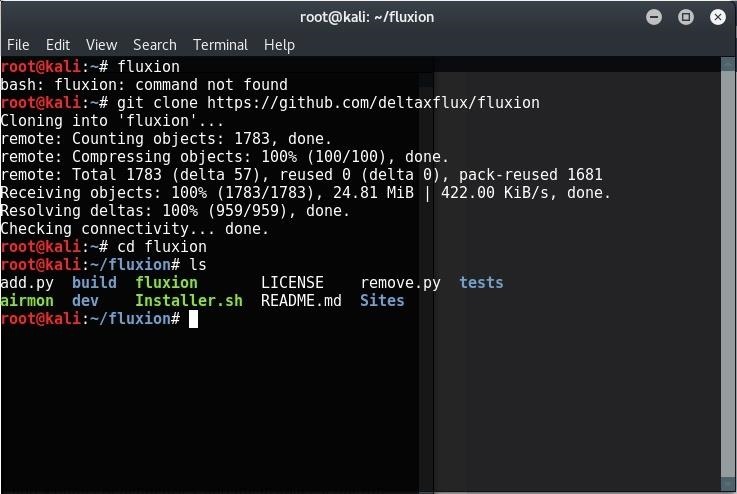
Stop and restart airodump-ng using operators specific to the BSSID and the channel the target Access Point is broadcasting on, and write output to a file (x.cap). Connect a device to the Access point, Confirm airodum-ng captures handshake. Load the captured file into aircrack-ng with a dictionary word list to crack passphrase.
Setup WEP security on Wireless Access Point. I setup my Wifi router with the SSID “WIRELESSLAB” and set the Security to WPA2-PSK(AES). The passphrase I have used is one that I randomly searched from a large dictionary file I have.
Connect a device to the Access Point. I connect my Android phone to the access point using the passphrase “#22lolzhard”. Execute airmon-ng on Linux host and confirm Wireless LAN interface. Free 802.11 wireless driver software. I connect my USB Wifi adaptor to my Kali VM and ensure that the adaptor is correctly associated with the VM.
Now load airmon-ng and check for any services that need to be closed in order for airmon-ng to function correctly. We now close the running process that may interfere with airmon-ng. Now start airmon-ng specifying the Wireless Lan interface we are going to monitor Wireless networks with. Confirm the Wireless adaptor is working in monitor mode.
Execute airodump-ng and identify target WiFi Access Points. Execute airodump-ng to display all active Access points and connected clients. Identify target and copy both BSSID (MAC address of Access point) and Channel. Record both the BSSID and Channel. Stop and restart airodump-ng using operators specific to the BSSID and the channel the target Access Point CTRL+C to stop airodump-ng then re-execute airdump with the following operators: airodump-ng -bssid 00:22:3F:05:05:2C -channel 11 -write authcap -output-format pcap wlan0mon –bssid. –output-format and lastly the interface we want to capture from.

Connect a device to the Access point, Confirm airodum-ng captures handshake. There is a couple of ways to capture the required data (handshake) that we need in order to successfully attempt the dictionary attack.
Wait for a victim to associate with the targeted Access point. Force deauthenticate of an existing client from the Access point, at which time when the client attempts to re-authenticate with the Access point the handshake will be captured (Will provide the process at the end of this how-to). I commence the above command and start capturing traffic, I disconnect my Android phone and reconnect to the “WIRELESSLAB” Access point at which time airodump-ng will notice the authentication attempt, next screen capture shows that a WPA handshake on BSSID 00:22:3F:05:05:2c occurred 1min ago on Channel 1. (.note: last capture recorded the AP on CH11, this changed to CH1) Once we have collected our WPA handshake make sure that airodump-ng has been writing the output to a file.
Brute Forcing Wifi Password
Airodump-ng has written us a.cap file “authcap-01.cap”. Load the captured file into aircrack-ng with a dictionary word list to crack passphrase. I copy my dictionary file to my root folder and commence the dictionary attack with aircrack-ng with the below command/operators. Aircrack-ng -l aircrack-output -w rockyou.txt authcap-01.cap above the command starts aircrack-ng, -l, -w.